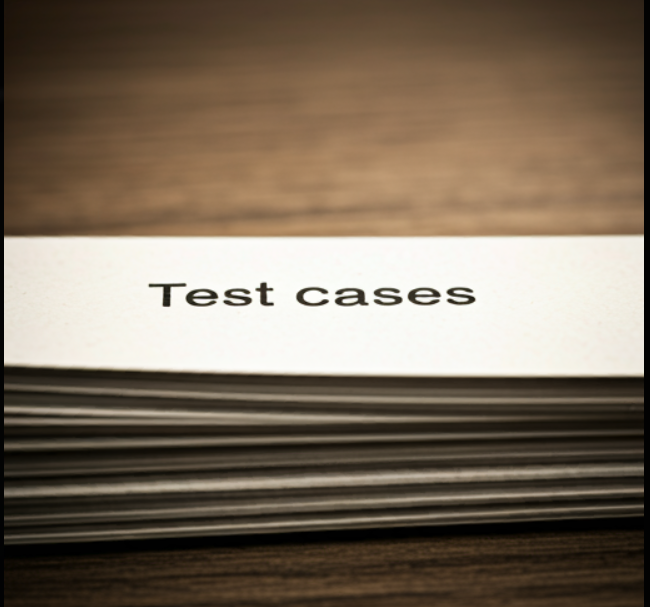Creating a test plan is one of the most crucial steps in manual testing. A test plan outlines the strategy, objectives, schedule, estimation, deliverables, and resources required to perform testing for a software project. It acts as a blueprint, helping testers follow a clear path towards validating the software’s functionality, performance, and overall quality. In this article, we’ll walk through the essentials of creating a test plan in manual testing, including an example to illustrate the process.
What is a Test Plan?
A test plan is a formal document that details the scope, approach, resources, and schedule of intended testing activities. It is created to ensure that all stakeholders are aligned on the testing goals and to set expectations for the testing process. The test plan is typically prepared by the test manager or lead, and it is shared with team members, project managers, and other stakeholders.
Key Components of a Test Plan
A test plan generally includes the following sections:
1. Test Plan ID:
- Each test plan should have a unique identifier for tracking purposes. It could be a simple numeric or alphanumeric code, like TP_2024_ProjectX.
2. Introduction:
- The introduction provides a high-level overview of the test plan, including a brief description of the project and its objectives. It may also outline the purpose and scope of the testing effort.
3. Objectives:
- The objectives section explains the goals of testing. For instance, “To ensure that the application meets functional and performance requirements” or “To validate compatibility with various operating systems.”
4. Scope of Testing:
- This section defines what is included and what is excluded from the testing activities. This could involve specifying particular modules, functionalities, or use cases that will be covered and mentioning areas that are out of scope.
5 . Test Items:
- Test items include the specific items or components that will be tested, such as modules, features, or user flows. Each item should be clearly listed for better planning.
6. Testing Approach:
- The testing approach details the strategies and methodologies that will be applied. It could mention techniques like functional testing, integration testing, and user interface (UI) testing.
7. Test Environment:
- This section outlines the hardware, software, network configuration, and any other conditions required for testing. For example, if testing a web application, the test environment might include details about browsers, operating systems, and server specifications.
8. Entry and Exit Criteria:
- The entry criteria define the conditions that must be met before testing begins, while the exit criteria specify the requirements for marking the testing phase as complete.
9. Assumptions and Dependencies:
- Mention any assumptions made while planning, like the availability of resources or tools. Dependencies can include third-party integrations or dependencies on other teams or projects.
10. Test Schedule:
- The test schedule includes the timeline for the entire testing phase, often broken down into milestones. This helps track the progress of testing activities.
11. Resources and Responsibilities:
- This section lists the resources required, like testers, tools, and hardware, along with individual responsibilities. This helps in ensuring that each task is assigned to the right team member.
12. Risk and Mitigation Plan:
- Identifying potential risks and having a mitigation strategy is crucial. For example, a risk might be “The testing team might not have access to the production-like environment,” and the mitigation plan could be “Set up a staging environment that closely mirrors production.”
13. Deliverables:
- This section specifies the deliverables, which may include test cases, test summary reports, defect logs, and more.
Example Test Plan for a Banking Application
Let’s consider an example of a test plan for a simple banking application. The application allows users to view their account balance, transfer funds, and view transaction history.
1. Test Plan ID: TP_2024_BankApp
2. Introduction:
This test plan is created for testing the banking application developed by XYZ Bank. The objective of testing is to ensure that all functionalities work as expected and meet regulatory standards.
3. Objectives:
- Validate all core functionalities: balance viewing, fund transfer, and transaction history.
- Ensure compatibility across different devices and browsers.
4. Scope of Testing:
- In Scope: Functional testing, UI testing, performance testing, and compatibility testing.
- Out of Scope: Security testing (handled by a separate team).
5. Test Items:
- Account balance view
- Fund transfer (between accounts)
- Transaction history view
6. Testing Approach:
- Functional Testing: Check if each feature behaves as expected.
- UI Testing: Verify UI elements and layout on different screens.
- Performance Testing: Ensure that the application responds within acceptable time limits.
7. Test Environment:
- Devices: Desktop, tablet, and mobile
- Operating Systems: Windows, iOS, and Android
- Browsers: Chrome, Firefox, Safari
8. Entry and Exit Criteria:
- Entry: All modules are developed, and unit tested; Test environment is set up.
- Exit: All critical bugs are resolved, and test coverage reaches 95%.
9. Assumptions and Dependencies:
- Assumption: The test environment is set up and mirrors production.
- Dependency: Data for testing is available and accessible.
10. Test Schedule:
- Week 1: Test plan review and approval
- Week 2: Test case creation
- Week 3-4: Test execution
- Week 5: Bug fixes and retesting
- Week 6: Test completion and report generation
11. Resources and Responsibilities:
- Test Manager: John Doe
- Tester: Sarah Sharma, responsible for functional testing
- Performance Tester: Rohit Sen
12. Risk and Mitigation Plan:
- Risk: Delay in data availability
- Mitigation: Set up test data in a lower environment
13. Deliverables:
- Test cases
- Test summary report
- Defect logs